认证部分可以看具体笔记
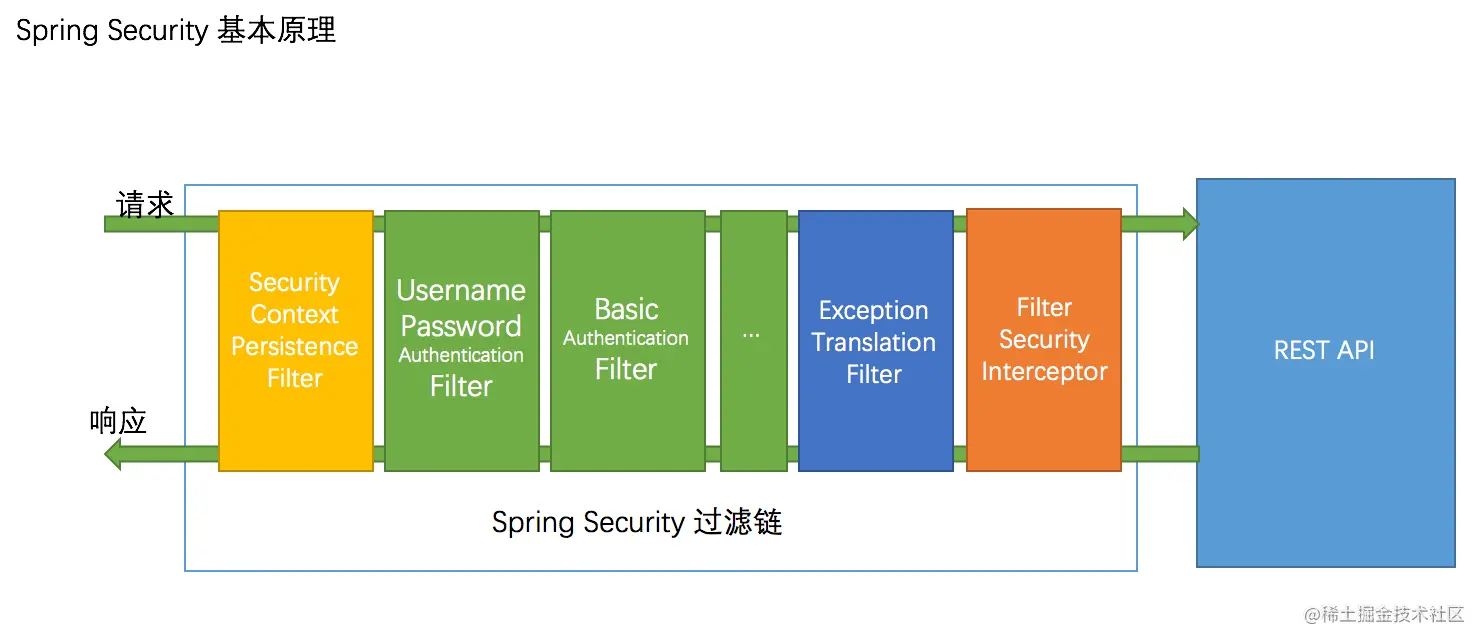
图中只展示了核心过滤器,其它的非核心过滤器并没有在图中展示。
UsernamePasswordAuthenticationFilter:负责处理我们在登陆页面填写了用户名密码后的登陆请求。入门案例的认证工作主要有它负责。【判断你的用户名和密码是否正确】ExceptionTranslationFilter:处理过滤器链中抛出的任何AccessDeniedException和AuthenticationException 。【处理认证授权过程中的所有异常,方便统一处理】FilterSecurityInterceptor:负责权限校验的过滤器。【它会判断你登录成功的用户是“谁”,“你”具有什么权限,当前访问的资源需要什么权限】
过程详解:
当前端提交用户名和密码过来时,进入了UsernamePasswordAuthenticationFilter过滤器。
彩色字体的类均是比较重要的接口,在实现认证的过程中均需要自定义一个类来重新实现或者变更为Spring中其他实现类。
概念速查:
Authentication接口: 它的实现类,表示当前访问系统的用户,封装了用户的权限等相关信息。AuthenticationManager接口:定义了认证Authentication的方法 ,实现类是ProviderManager
- 它的实现类是**
ProviderManager,它的功能主要是实现认证用户,因为在写登录接口时,可以通过配置类的方式,注入Spring容器中来使用它的authenticate方法**。
UserDetailsService接口:加载用户特定数据的核心接口。里面定义了一个根据用户名查询用户信息的方法。
- 原本的实现类是**
InMemoryUserDetailsManager**,它是在内存中查询,因为我们需要自定义改接口。
- **
UserDetails接口:提供核心用户信息。通过UserDetailsService根据用户名获取处理的用户信息要封装成UserDetails对象返回。然后将这些信息封装到Authentication**对象中。
- 当我们自定义**
UserDetailsService接口时,需要我们定义一个实体类来实现这个接口来供UserDetailsService**接口返回。【注意是实体类】
基于Cookie与Session的方案
- 优点:实现简单,成熟
- 缺点:集群情况下实现困难,反向代理配置繁琐,移动端不友好
基于jwt的方案
- 优点:无状态,服务器资源占用小,天生支持分布式,实现简单
- 缺点:安全性不高,jwt没办法实现过期将用户踢下线,只能前端实现,但是jwt在有效期内依然有效。
基于自定义Token+Redis
- 优点:服务器可以实现对用户的下线等操作,支持分布式
- 缺点:相比jwt是中心化方案,对服务器存储有要求,分布式需要用到Redis
技术路线
- 可以使用controller,然后不使用formlogin就不会注入UserPasswordAuthenticationFilter(比较灵活,实现拓展功能比较简单)
- 也可以重写UserPasswordAuthenticationFilter,然后重写它的认证成功,失败接口
鉴权
鉴权发生在认证之后,因此鉴权入口在FilterSecurityInterceptor中,原理不多赘述,有三种实现方法。
- 直接重写一个
AccessDecisionManager,将它用作默认的AccessDecisionManager,并在里面直接写好鉴权逻辑。
- 再比如重写一个投票器,将它放到默认的
AccessDecisionManager里面,和之前一样用投票器鉴权。
- 我看网上还有些博客直接去做
FilterSecurityInterceptor的改动。
用户权限
UserUserDetails 用户权限
GrantedAuthority 一般使用实现类SimpleGrantedAuthority就够了
1
2
3
4
5
6
7
8
9
10
11
12
13
14
15
16
17
18
|
@Override
@JsonDeserialize(using = CustomAuthorityDeserializer.class)
public Collection<? extends GrantedAuthority> getAuthorities() {
List<SimpleGrantedAuthority> authorities = roles
.stream()
.map(role -> new SimpleGrantedAuthority(role.getName()))
.collect(Collectors.toList());
return authorities;
}
|
鉴权规则源
FilterInvocationSecurityMetadataSource 鉴权规则源
用于返回当前API所需的ROLE
1
2
3
4
5
6
7
8
9
10
11
12
13
14
15
16
17
18
19
20
21
22
23
24
25
26
27
28
29
30
31
32
33
34
35
36
37
38
39
40
41
42
43
44
45
46
47
48
|
@Component
public class CustomFilter implements FilterInvocationSecurityMetadataSource {
@Autowired
private IMenuService menuService;
AntPathMatcher antPathMatcher = new AntPathMatcher();
@Override
public Collection<ConfigAttribute> getAttributes(Object o) throws IllegalArgumentException {
String requestUrl = ((FilterInvocation) o).getRequestUrl();
List<Menu> menus = menuService.getMenusWithRole();
for (Menu menu : menus) {
if (antPathMatcher.match(menu.getUrl(),requestUrl)) {
String[] str = menu.getRoles().stream().map(Role::getName).toArray(String[]::new);
return SecurityConfig.createList(str);
}
}
return SecurityConfig.createList("ROLE_LOGIN");
}
@Override
public Collection<ConfigAttribute> getAllConfigAttributes() {
return null;
}
@Override
public boolean supports(Class<?> aClass) {
return false;
}
}
|
授权管理
AccessDecisionManager
用户GrantedAuthority与ConfigAttribute一对比就知道用户有没有权限访问该api了
1
2
3
4
5
6
7
8
9
10
11
12
13
14
15
16
17
18
19
20
21
22
23
24
25
26
27
28
29
30
31
32
33
34
35
36
|
@Override
public void decide(Authentication authentication, Object o, Collection<ConfigAttribute> configAttributes) throws AccessDeniedException, InsufficientAuthenticationException {
for (ConfigAttribute attribute : configAttributes) {
String needRole = attribute.getAttribute();
Collection<? extends GrantedAuthority> authorities = authentication.getAuthorities();
for (GrantedAuthority authority : authorities) {
if (authority.getAuthority().equals(needRole)) {
return;
}
}
if ("ROLE_LOGIN".equals(needRole)) {
if (authentication instanceof AnonymousAuthenticationToken) {
throw new AccessDeniedException("尚未登录,请登录");
} else {
return;
}
}
}
throw new AccessDeniedException("权限不足,请联系管理员");
}
|
授权错误处理器
AccessDeniedHandler
1
2
3
4
5
6
7
8
9
10
11
12
13
14
15
16
17
18
19
20
|
@Component
public class RestfulAccessDeniedHandler implements AccessDeniedHandler {
@Override
public void handle(HttpServletRequest httpServletRequest, HttpServletResponse httpServletResponse, AccessDeniedException e) throws IOException, ServletException {
httpServletResponse.setCharacterEncoding("UTF-8");
httpServletResponse.setContentType("application/json");
PrintWriter out = httpServletResponse.getWriter();
RespBean bean = RespBean.error("权限不足,请联系管理员!");
bean.setCode(403);
out.write(new ObjectMapper().writeValueAsString(bean));
out.flush();
out.close();
}
}
|
配置授权过滤器
OncePerRequestFilter
1
2
3
4
5
6
7
8
9
10
11
12
13
14
15
16
17
18
19
20
21
22
23
24
25
26
27
28
29
30
31
32
33
34
35
36
37
38
39
40
41
42
43
44
45
46
47
48
49
50
51
52
53
54
55
56
57
58
59
60
61
62
63
64
65
66
67
68
| package com.disda.cowork.config.security.components;
import org.springframework.beans.factory.annotation.Autowired;
import org.springframework.beans.factory.annotation.Value;
import org.springframework.security.authentication.UsernamePasswordAuthenticationToken;
import org.springframework.security.core.context.SecurityContextHolder;
import org.springframework.security.core.userdetails.UserDetails;
import org.springframework.security.core.userdetails.UserDetailsService;
import org.springframework.security.web.authentication.WebAuthenticationDetailsSource;
import org.springframework.web.filter.OncePerRequestFilter;
import javax.servlet.FilterChain;
import javax.servlet.ServletException;
import javax.servlet.http.HttpServletRequest;
import javax.servlet.http.HttpServletResponse;
import java.io.IOException;
public class JwtAuthenticationTokenFilter extends OncePerRequestFilter {
@Value("${jwt.tokenHeader}")
private String tokenHeader;
@Value("${jwt.tokenHead}")
private String tokenHead;
@Autowired
private JwtTokenUtil jwtTokenUtil;
@Autowired
private UserDetailsService userDetailsService;
@Override
protected void doFilterInternal(HttpServletRequest request, HttpServletResponse response, FilterChain filterChain) throws ServletException, IOException {
String authHeader = request.getHeader(tokenHeader);
if(authHeader!=null&&authHeader.startsWith(tokenHead)){
String authToken = authHeader.substring(tokenHead.length());
String username = jwtTokenUtil.getUserNameFromToken(authToken);
if(username!=null && SecurityContextHolder.getContext().getAuthentication() == null){
UserDetails userDetails = userDetailsService.loadUserByUsername(username);
if(jwtTokenUtil.validateToken(authToken,userDetails)){
UsernamePasswordAuthenticationToken authenticationToken = new UsernamePasswordAuthenticationToken(userDetails,null,userDetails.getAuthorities());
authenticationToken.setDetails(new WebAuthenticationDetailsSource().buildDetails(request));
SecurityContextHolder.getContext().setAuthentication(authenticationToken);
}
}
}
filterChain.doFilter(request,response);
}
}
|
配置Spring Security
SecurityConfig extends WebSecurityConfigurerAdapter
1
2
3
4
5
6
7
8
9
10
11
12
13
14
15
16
17
18
19
20
21
22
23
24
25
26
27
28
29
30
31
32
33
34
35
36
37
| @Override
protected void configure(HttpSecurity http) throws Exception {
http
.csrf().disable()
.sessionManagement()
.sessionCreationPolicy(SessionCreationPolicy.STATELESS)
.and()
.authorizeRequests()
.anyRequest().authenticated()
.withObjectPostProcessor(new ObjectPostProcessor<FilterSecurityInterceptor>() {
@Override
public <O extends FilterSecurityInterceptor> O postProcess(O object) {
object.setAccessDecisionManager(customUrlDecisionManager);
object.setSecurityMetadataSource(customFilter);
return object;
}
})
.and()
.headers()
.cacheControl();
http.addFilterBefore(jwtAuthencationTokenFilter(), UsernamePasswordAuthenticationFilter.class);
http.exceptionHandling()
.accessDeniedHandler(restfulAccessDeniedHandler)
.authenticationEntryPoint(restAuthorizationEntryPoint);
}
|